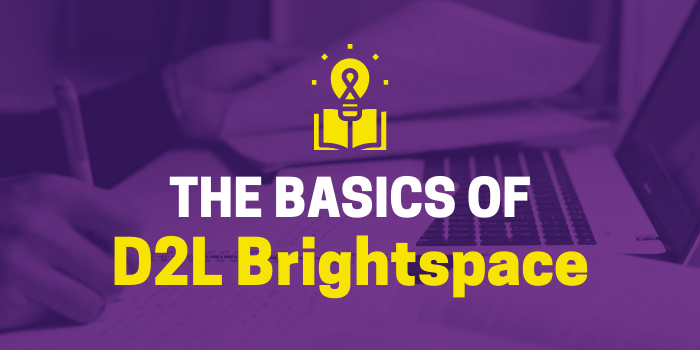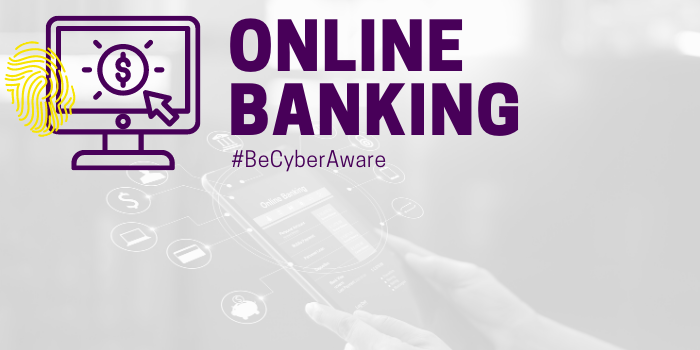Learn four easy life hacks you can do right now to help you stay safe online and be cyberaware.
Beware of phishing scams involving fake emails posing as University financial aid communications.
Did you know that ethical hacking is a form of legal computer invasion? Learn more about this industry and how cybersecurity professionals defend against malicious hackers.
D2L Brightspace is a valuable tool! Learn the basic functions of D2L and how to get started using it.
Quick and essential tips to help residence community students get settled in with tech.
Six steps to get the campus tech essentials that you’ll need most for your classes.
Instructors can use D2L Brightspace to organize course materials, connect with students, log grades, and more!
Gamers – learn top tips you can practice right now to be safe while gaming online.
Before you buy anything online, ask yourself a few key questions to make sure your information is safe from cybercriminals.
Take time to protect yourself, your devices, and sensitive information from cybercriminals this summer with our top tips.
Do you engage in online or mobile banking? Find out how to keep your transactions secure with these tips.
Included in Microsoft Office 365, OneDrive is a cloud-based file storage service that allows you to sync your files on all your devices for access anywhere and easy sharing.
Any smart devices connected to your home's WiFi can be vulnerable to cybercriminals if they are unprotected. Stay safe with these security tips.