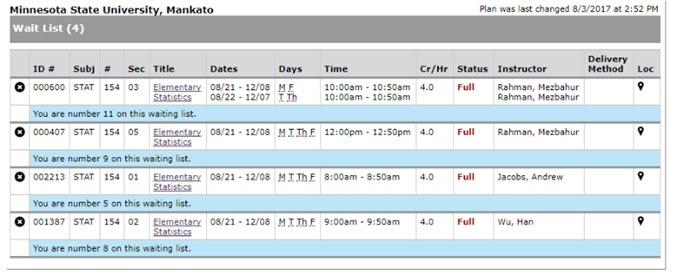Waitlist Information
Waitlists are lists of students waiting to get registered for certain classes that are currently full. Students are responsible for placing themselves on a waitlist during the registration process. When a seat opens, the first person on the list will be offered the seat via university email. This means it is essential to be checking your email daily.
Students are not automatically enrolled in a class, and will need to complete the registration process within a 24-hour time period. If a student does not register during this time, their opportunity to enroll expires, and the next student on the list is notified.
It is possible that a student could have other registration problems that would prevent enrollment, even though they are offered a seat. Not all departments use this electronic waitlist feature.
How to Add Yourself to a Waitlist
If a course is full, and uses the waitlist feature, the waitlist icon will activate. Click that icon.
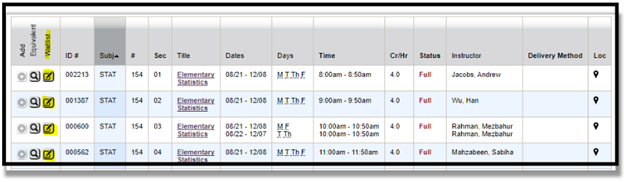
Add yourself to the waitlist by checking the box of your desired course sections and click Submit. You can add yourself to the Waitlist of multiple sections. The blue bar will tell you how many students are currently on the list.
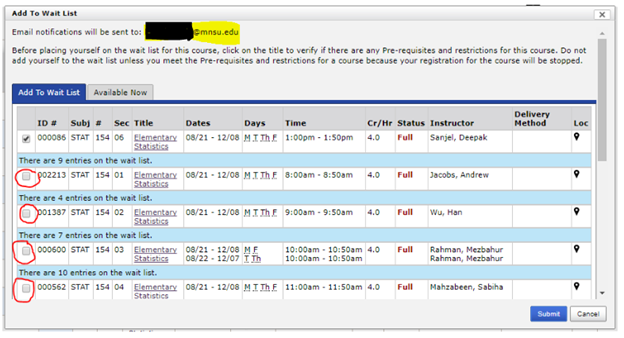
Go to Review My Plan to see your current number on the list. You may remove yourself from a waitlist at any time by clicking the X next to the ID #.