Current Students

Residential Life Housing is for more than your first year!
Contract Renewal began on Monday, October 30.
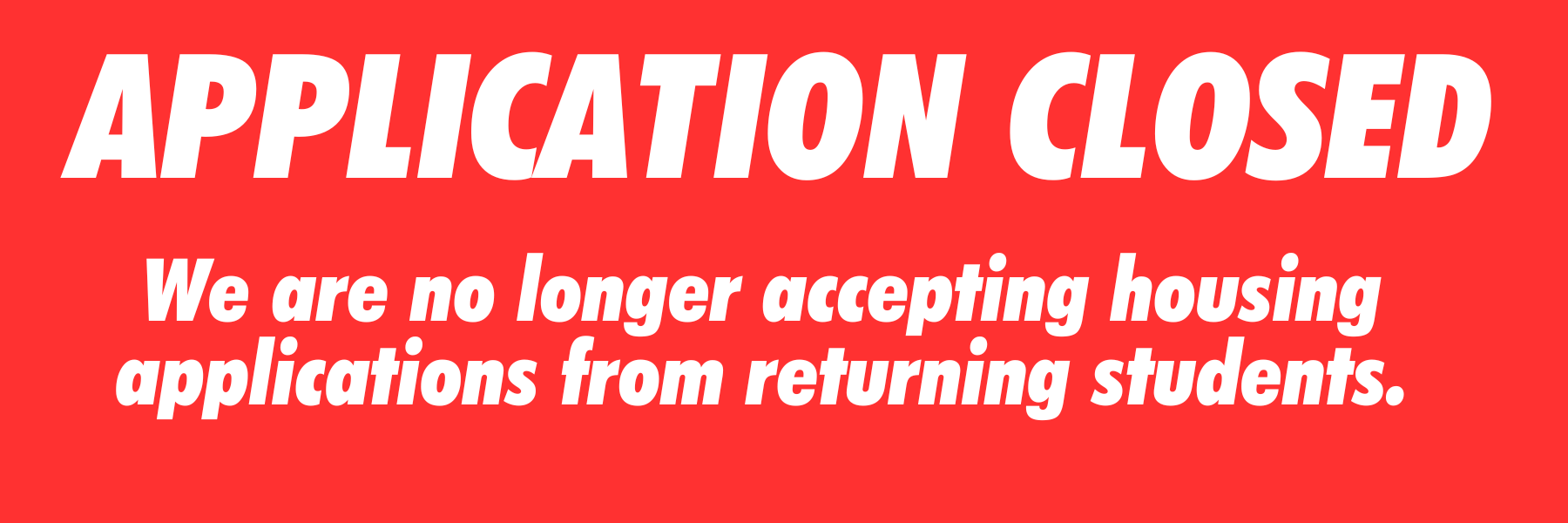
View news release on the returner application closing: News Release
Step 1: Login to E-Services
Using your StarID/password, login to E-services. When you're logged in to E-services, select Housing & Dining in the left menu bar to be redirected to the Housing & Dining Portal.
Step 2: Complete Housing Application
After you have submitted a housing application you have until February 16, 2024 to select a room. If you do not select a room by this date, you will be assigned to a room based on your preferences in the housing application.
Frequently Asked Questions
Requesting Roommates
If your desired roommate is a returning student, they should complete a housing application and select the same room as you (or different rooms within the same semi-suite if that's what you're going for). The other space in your room will be available to any student if it's not selected by someone you want to live with.
If your desired roommate is a new student next year, it is to their advantage to complete their housing application as soon as possible. Both you and your desired roommate should e-mail reslife@mnsu.edu expressing your preference to be placed together. Include the name and StarID of both you and your desired roommate. If we do not receive an e-mail from BOTH interested students, you will NOT be paired together.
Changing your Room Assignment
If you have already selected a room and want to change your room assignment, call the Residential Life Office (507-389-1011). Do NOT cancel your reservation and attempt to sign up again. The Residential Life Office is open Monday-Friday, 8 a.m. to 4:30 p.m.
Selecting a Meal Plan
You will be able to choose your meal plan in the Housing & Dining Portal beginning February 1, 2024. You have until August 15, 2024 to select a meal plan. If you do not select by that date, you will default to the AnyTime meal plan if living on main campus or the Maverick 250 Dining Dollars Plan if living at Stadium Heights.

